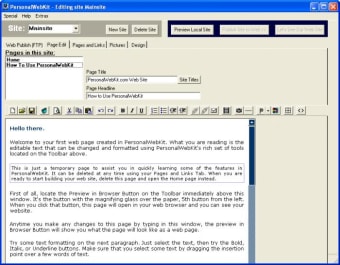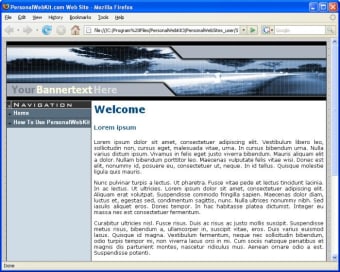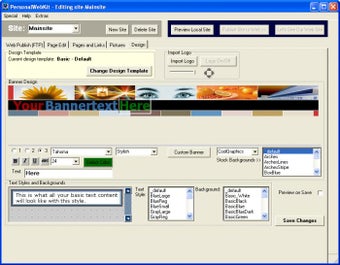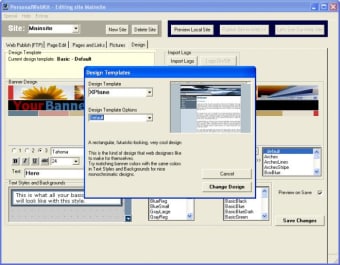An easy way to create your own website.
Creating a webpage is almost an impossible task for those who can't write a single line of HTML code. But what if you could do it in a more visual way?
With PersonalWebKit you can create your own webpage in a few minutes, no matter how technically challenged you are. You don't need to know any HTML or have any other technical skills. All the program requires is some basic familiarity with FTP (File Transfer Protocol) servers. Other than that, creating a webpage with PersonalWebKit is pretty much like creating a document in your favorite word processor.
PersonalWebKit features a simple interface which, is spite of not being particularly attractive, is quite easy to use. You'll find several tabs dedicated to different program functions (text edition, template selection, FTP connection) as well as a button that enables you to preview the design directly on the web browser in your local computer.
PersonalWebKit includes some ready-made templates which you can customize. You can't however add new templates to the list. Also, this program is not intended to be used in conjunction with any other HTML editor; in fact, more advanced users may find it limited and frustrating.
PersonalWebKit is the perfect tool to create webpages in an intuitive, WYSIWYG environment, though it is only suitable for beginners.